Isla Carroll Turner Friendship Trust Application
Below are Instructions that will allow you to "Click Send" on Applications for Firefox Mozilla, Edge and Adobe Reader
1. Make Adobe Reader default for PDF files in Firefox Mozilla...!
Click on Tools - Settings - change Portable Document Format (PDF) Use Adobe Acrobat Reader DC
2. Change Microsoft Edge PDF to Adobe Reader default
Click on 3 dots (circled in red) then Settings - Cookies & Site Permissions- PDF Documents - Enable Always download PDF files
3. Changing Adobe PDF default
Right click any PDF file - Properties - click Change - Opens with Adobe Acrobat Reader
4. Chrome Settings
Click on 3 dots (circled in red) - Settings - You & Google - Site Settings - Additional content Settings - PDF Documents then "Download PDFs"
5. 2024 - UPDATED CHROME SETTINGS 2024
Click on 3 Dots - then Extentions
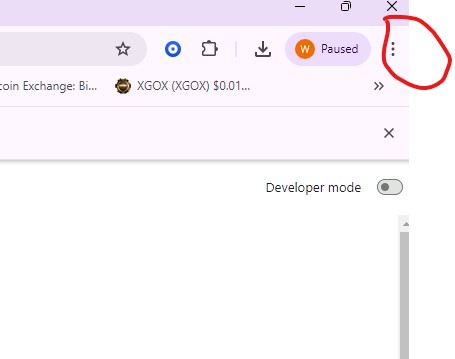
Manage Extentions
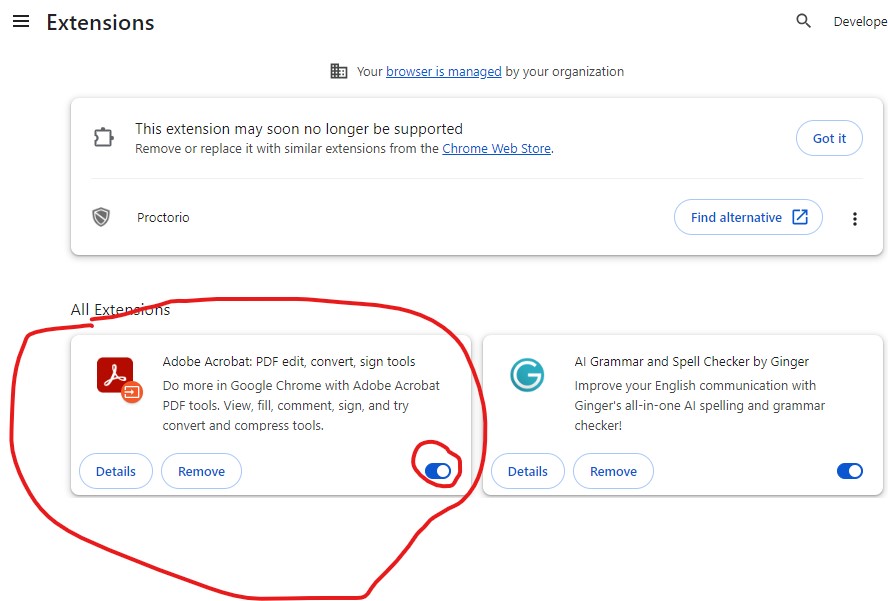
Click on - Adobe Acrobat PDF edit, convert, sign tools